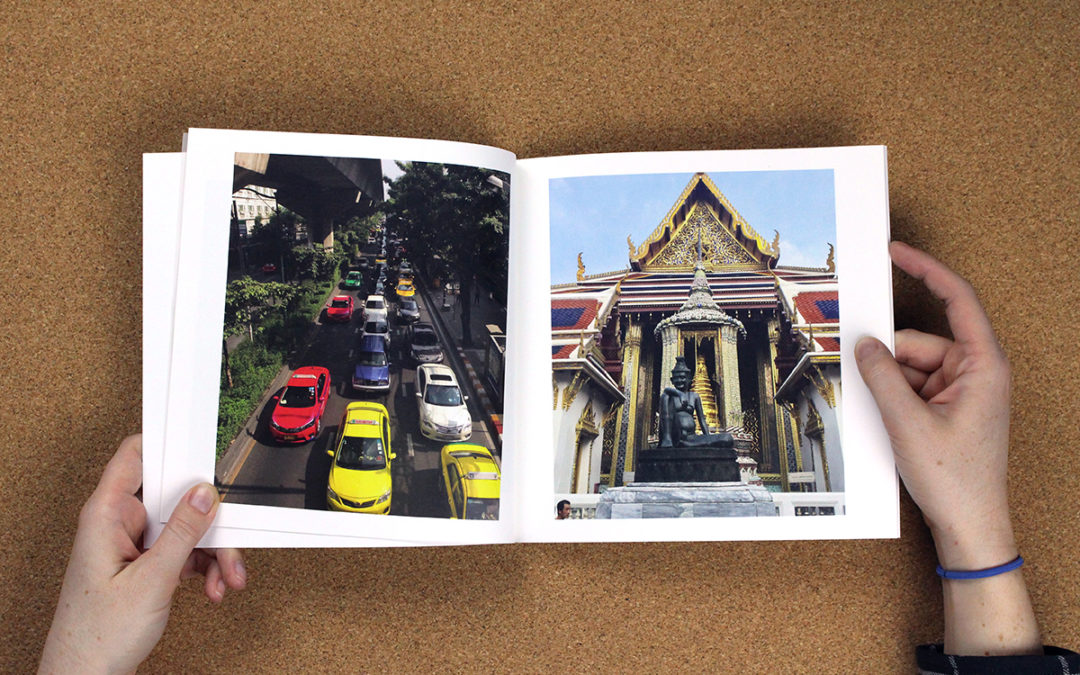Scrolling through your camera roll is cool and all, but leafing through the pages of a photo book is just more magical. We’d make a photo book for every occasion, but who has the time?
Turns out, if you’ve got 10 minutes, you do!
Our good pal Laurel on the Parabo team took a trip to Thailand and put together a photo book of her adventures in less than 10 minutes. And, she’s here to tell you just how she did it.
Please tell us the rumors are true
It’s true. I made a photo book of my trip to Thailand and I love it. I’ve already flipped through it roughly a bajillion times and made every friend who has come over in recent history flip through it too.
So, how did I make it so quickly? There’s one big secret…lean in close:
FAVORITE YOUR PHOTOS!
While I was in Thailand, each night I scrolled through the day’s photos, deciding which ones to ‘gram and which to text to Mom, and I smashed that little favorite heart on my faves. That’s it!
Send Your Photos To Your Computer
Once you’ve picked out your favorite pictures, you can head on over to our website to upload. Once your images have uploaded, you can drag and drop them on the editor page to the desired location.
Just tap and hold the image you want to move, and place it over the location where you want the image. Once you drop the image, the photos will switch places. Or to manually change the photo, you can click the photo you want to change, hit “replace” and upload the image you’d like in that spot.
Photos will typically upload in ascending order by the time they were taken.
Please contact us at help@parabo.press if you have additional questions about arranging your photos.
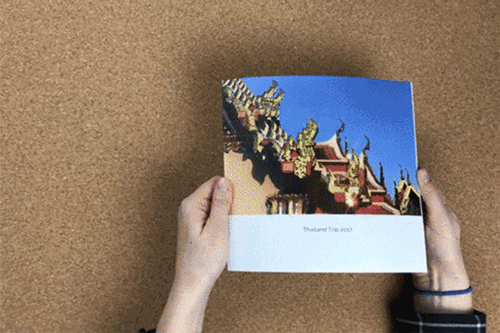
Now that you’re all done making the book, there’s just one really hard part left: waiting for your book to arrive!
Head on over to our website to start making your own book.